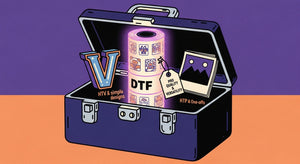Table of Contents
Making gang sheets for DTF transfers is a budget-friendly and effective way to get high-quality prints. In the following, we are going to underline how designing and printing gang sheets for cheap DTF transfer is possible. After this article, you will have complete clarity on the full working and why we use gang sheets in DTF printing.
Gang Sheets: Why You Should Use Them for Your DTF Transfers
When you use gang sheets for DTF transfers, there are many benefits, and anyone who wants to save money can look at this option. Gang sheets allow you to have multiple designs on one sheet, which means that you can conserve the transfer film in a proper way and reduce waste cost. It's a great option for small businesses and hobbyists who want DTF transfers cheap in price but not in quality.
For orders with many small designs or multiple designs within a single print run, gang sheets are an excellent solution. One sheet allows you to layout multiple designs, and your use of transfer film is now at a minimum, drastically reducing your overall cost.
Gang Sheets are also effective when purchasing in volume. For example, if you are printing team logos or small images for promotional merchandise you could easily get more than one of them on a sheet and have very uniform output also in an economical way. This all keeps the cost per print down, which in turn makes DTF transfers very appealing to any business looking to get cheap DTF transfers.
Creating Gang Sheets for Low-Cost DTF Transfers
Choosing the Right Software
To begin designing, you must select the best gang sheet software. There are excellent design software available such as Adobe Illustrator or CorelDRAW, and free alternatives like GIMP. Whatever you use, it will provide the components and tools you need to create an accurate, thorough design that will work on a DTF transfer.
Adobe Illustrator & CorelDRAW are the industry standards, offering you vector-based design tools which keeps your images high resolution no matter the size. GIMP is also a free image editing solution and this one too offers high-quality raster graphics support. They are all able to manage layers, adjust color, and provide the high-resolution outputs you need when creating sharp DTF transfers.
Preparing Your Artwork
Before you apply, it is crucial to prepare your artwork for the DTF transfer. Be sure all designs are uploaded at 300 DPI and in CMYK mode to ensure they print as accurately as possible. Secondly, try not to create advanced artwork that would be difficult to print.
Make your art: before going ahead, think about the colours of your work and complexity as well. Naturally, using vector graphics wherever possible will give your print sharpness and detail. Design raster images at good resolution so that they do not pixelate. And make sure to clean up any strays in the design file for a nice printing landscape as well!
Setting up Designs on Gang Sheets
It is challenging to arrange multiple designs in one perfect gang sheet. Using a ruler, measure the dimensions of your transfer film and designs to begin laying out a scheme which will involve the least amount of gaps between each design.
Create a template the exact dimensions of your transfer film in your design software. Now place your designs into this template using a tool like our gang sheet builder, and make sure to distribute them far enough apart so the die-cut does not ruin them, but close enough to not generate too much waste space. On that note, I would be sure to combine like designs as much as you can for faster cuts, less waste, and more affordable DTF transfers.

Printing Your Gang Sheets
Selecting the Right Printer
The choice of printer directly affects the quality of your finished DTF transfers. All you really need is a printer that can print the solvent inks and films of DTF. The excellent printers are known to be inkjet converted printers which can work on the capabilities of DTF inks for wonderful results.
For DTF printing, the Epson L1800 and P600 are popular printers that can be easily converted to a DTF ink setup, with a high-quality print output. These printers are dependable and print high-quality detailed files, which is important for DTF. One of the most crucial steps in achieving cheap DTF transfers is to choose the right printer.
Choosing the Right Transfer Film
Transfer film quality is mandatory for your DTF transfers to be the best. The best idea is to use top-quality, thick transfer films that can withstand the heat press with ease. Other considerations include good ink adhesion and color rendition, as you would be able to discern one film from the other.
Optimizing Printer Settings
Since the quality of the result depends on it, all printer settings should be adapted to the transfer film used. Change the print resolution and color settings according to your transfer film and ink density. You can do a test print first to adjust settings where the image prints out best.
Printers and inks may vary, so you just need to play until you find the perfect one for your setting. Common adjustments demand a print resolution no less than 1440 DPI, an increase in ink settings to avoid colors becoming oversaturated, and additional color settings used to gain a faithful reproduction of color. You can also use your printer to print cheap DTF transfers, and the quality of these is almost the same as screen printing.
Cutting and Applying DTF Transfers
Once your gang sheets are printed, trim them and apply your DTF transfers. Begin by snipping away the individual designs off of the gang sheet with a pair of scissors or a precision cutter. Heat Press Your Transfers using the manufacturer's provided temperature, pressure, and time recommendations. When used properly, you will get great adhesion and vibrant color on your transfers.
Use a precision cutter (like a Cricut) to cut exactly around a design, especially if you have complex patterns. Be sure to strictly follow the directions specific to your heat press, as temperature and pressure will affect adhesion and might potentially damage it. Quality and cost-efficiency are highly reliant on the correct cutting and application with cheap DTF transfers.
Conclusion: Inexpensive but Not Cheap in Quality
Creating custom prints by designing and printing gang sheets for cheap DTF transfers seems to be a practical and economic approach. Just follow the steps that we have given to get good results while keeping the cost as minimum as possible. Whether you are a small business owner or a home-based hobbyist, with a little practice, DTF transfers can be used to offer new avenues of creativity and profitability. Love the process, play around with a variety of ways to do it and get long-lasting colourful prints for less money. With enough planning and precision in your craft, cheap DTF transfers are possible, and with a little bit of smart thinking, you can find the perfect solution.