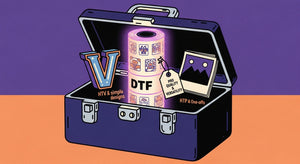Table of Contents
- What Are DTF Prints?
- Materials Needed for Applying DTF Heat Transfers
- Preparing Your Garment for DTF Transfers
- Setting Up Your Heat Press
- Applying the DTF Print
- Tips for Perfect DTF Prints
- Common Mistakes to Avoid
- Maintaining Your DTF Prints
- FAQs About DTF Prints
- Troubleshooting Common Problems with DTF Prints
- Advanced Techniques to Increase DTF Print Quality
- The Future Of DTF Printed Clothes
- Conclusion: Mastering Heat Transfers with DTF Prints
Custom apparel has been completely revolutionized by Direct-to-Film (DTF) printing since the bright colors don't fade and it will stay tough as long as your t-shirt holds up. Below is a step-by-step guide to take you through the procedure of DIY-ing your own designs with outstanding DTF images every time.
What Are DTF Prints?

DTF prints have become so popular because they are versatile and produce high quality, vivid colors on both dark and light garments. Custom DTF prints have the advantage over traditional printing, as they allow for more detailed and complex designs. This guide covers everything from what you'll need to apply to step-by-step application instructions.
Materials Needed for Applying DTF Heat Transfers
Before you begin, gather the following materials:
- DTF Prints: Pre-printed designs on special DTF transfer film.
- Heat Press Machine: Essential for transferring the design onto the fabric.
- Teflon Sheet or Parchment Paper: To protect the print and fabric during pressing.
- Lint Roller: To remove any dust or lint from the fabric.
- Garment: The fabric item you're customizing.
Preparing Your Garment for DTF Transfers
Preparation is key to achieving the best results with your DTF prints. Follow these steps to prepare your garment:
- Wash and Dry: Ensure the garment is clean and dry. Washing removes any residues that could affect the transfer.
- Pre-Press: Use the heat press to pre-press the garment for 5-10 seconds. This removes moisture and wrinkles, creating a smooth surface for the transfer.
- Lint Roll: Use a lint roller to remove any dust or lint from the garment.
Setting Up Your Heat Press
Correct heat press settings are crucial for the perfect transfer. Here’s how to set up your heat press:
- Temperature: Set the heat press to 320°F (160°C).
- Pressure: Adjust to medium pressure.
- Time: Set the timer for 15-20 seconds.
Applying the DTF Print
Now that your garment and heat press are ready, it’s time to apply the DTF print:
- Position the Print: Place the DTF print on the garment with the printed side down.
- Cover with Teflon Sheet: Place a Teflon sheet or parchment paper over the print to protect it.
- Press: Close the heat press before applying pressure for 15 to 20 seconds.
- Peel: Separate the film carefully while it’s still hot. Wait for it to cool before you start if you like.
Post-Pressing Steps
After the DTF print has been applied, ensure its durability with these steps:
- Re-Press: Place the Teflon sheet over the print to re-press for a further 5 to 10 seconds. Go a stage further to build in durability.
- Cool Down: Allow the garment to cool completely until cold to the touch.
Tips for Perfect DTF Prints
To get the best results, note the following points:
- Test Prints: Before starting actual printing, do test prints of your settings on a piece of scrap fabric.
- Consistent Pressure: Make certain that pressure is the same everywhere on the print.
- Avoid Overheating: Don’t exceed the stated temperature or time, doing so will harm your print.
Common Mistakes to Avoid
Even after the best of preparations, something can still go askew. Here are some common pitfalls to avoid:
- Uneven Pressure: Make sure that the entire print is evenly pressed. Uneven pressing can lead to holes in the finished product.
- Incorrect Temperature: Heat transmedia cannot be made in a different temperature than the one specified. If you’re doing it too high or two low, the quality will be affected.
- Rushing the Process: After the print has been pressed, allow the garment to cool completely. If you’re too quick off the mark it could have a bad effect on how the print adheres to the fabric.
Maintaining Your DTF Prints
After all the work that went into those DTF prints, you’ll want them to last! Here’s how to care for your custom apparel:
Washing: Turn the garment inside out when washing, and use cold water. Avoid harsh detergents.
Drying: Dry on a flat surface or tumble dry for a short time on low heat. High heat can cause damage to the print.
Ironing: Iron the garment inside out on a cool iron if you feel it needs pressing.

FAQs About DTF Prints
Can DTF prints on All Types of Fabric?
DTF prints are suitable for all kinds of fabrics—cotton, polyester, and mixes. Of course, testing on a small area of the fabric is recommended in all cases to ensure compatibility.
How long will DTF Prints Last?
Properly cared for, DTF prints will go through numerous washes with minimal fade and peel. They proved to be very resistant compared with other transfer methods.
Do I need special ink for DTF printing?
That's right—DTF printing calls for specialized DTF inks. They have been formulated to stick to the transfer film and to the fabric in the heat press process, but regular inks won't do.
What heat press should I choose?
Any quality heat press will work for DTF transfers, but a machine that allows for exact control of time, pressure and temperature will yield the best results.
Can DTF prints be layered?
Yes, DTF prints can be layered to make more complicated designs. Each layer should be properly applied and cooled before adding the next layer in order to prevent issues with adhesion.
Troubleshooting Common Problems with DTF Prints

You may have some common problems even if you followed the instructions. Here's how to troubleshoot them:
Peeling Edges: If the edges are peeling, it could be a case of heat or pressure too low. Make sure that your heat press is applying equal pressure, and that the heat is set at the correct temperature.
Underdeveloped Colors: Dull or faded colors may be the result of the heat press not being set to the recommended temperature for DTF printing. Therefore, always make sure to adjust its temperature correctly.
Incomplete Transfer: If some parts of the design will not transfer, make sure the whole print is in contact with your garment fabric. Check pressure and iron out any wrinkles that might be in both textiles.
Advanced Techniques to Increase DTF Print Quality
For those who want to take their DTF printing to the next level, there are some additional tips:
Pre-Treatment: Some materials may profit from spraying with a special ink before being printed to help the colors adhere better. This is especially helpful for garments of high polyester content.
Color Management: You should use color management software to completely reproduce the colors of the approved design file. This ensures the colors on the final product match your digital design.
Multiple Presses: For larger designs, consider pressing the print in sections to ensure even pressure and heat distribution. This can help prevent under-pressing any part of the design.
The Future Of DTF Printed Clothes
With technology advancing, DTF printing will only become more popular. New materials and machines are in fact constantly under development, with such a variety of choices that the process is made more convenient and ever more perfect in result. Staying informed on the latest trends and technology in DTF printing will keep you ahead of the pack.
Conclusion: Mastering Heat Transfers with DTF Prints
Heat Transfers with DTF prints are not difficult, and the results look extremely professional. Follow this guide to create striking custom clothing effortlessly. By obtaining the appropriate materials, properly preparing your garment, and pressing it 'just right' according to recommended settings, you can achieve perfect results. With a bit of practice, making flawless DTF prints will become easy every time.