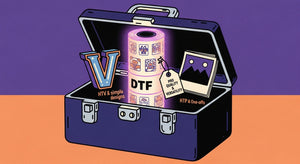Table of Contents
That explanation is, in a nutshell, DTF printing all but relies on precision of color. Furthermore, with the right tools and knowledge you can be guaranteed that your output should align to what you designed. In this article, we will see what is the importance of color profiles in the DTF printing process and how they affect the final image in DTF transferring.
What Are Color Profiles?
Color profiles are nothing but just some data, with the help of this data your graphic designer design your visuals and later on printer use that same set to produce those accurate colors. These profiles assure what you see on the screen is what gets printed on the film. Color is perceived differently by different devices (monitors, printers, cameras). Color profiles are a bridge to keep the color consistency between these devices.
A color profile is typically linked to a particular color space — e.g., sRGB, Adobe RGB, or CMYK. Yes, every color space has unique set of colors that one can print/display. For example, sRGB is widely used for web images, while Adobe RGB has an expanded color gamut better suited for professional photo editing. When creating DTF transfer images in digital design that are printed, you need to have the right color profile set so that the colors of your DTF transfers result in a true-to-life copy of how they appear on your computer.
Importance of Color Accuracy in DTF Printing
The other major factor to DTF printing is the color consistency and how it relates to a good final print. The right coloring ensures professionalism in your designs and the delivery of work that meets your customer's expectations. Failing to manage colors correctly the DTF transfer images you will be printing may appear dull, incorrect and/or uneven primarily setting up a dissatisfactory client experience that can end in no follow-up orders.
It would also lead to irregularity of brand because color reproduction changes the exactness. E.g. if a firm makes use of a specific kind and coloration brand colors for his or her logos, and promotional material inaccurate branding may make them look amateur The targeted consumer could be baffled about the brand, and that is a recipe for disaster. For that cause, a color production in DTF printing is not simply to appearance analyzing rather it may be occupied as an interior cumulative medium for any brand.

How Color Profiles Affect DTF Transfer Images
Color profiles are there to help manage how colors transfer between one device over another. Your digital design may look great on your monitor with the colors you have incorporated, but they could totally change when printed. This is because monitors use an RGB color space but printers tend to use a CMYK color space. Thus, color profiles correctly translate the RGB colors to CMYK and your DTF transfer images will be as close as possible to the original design.
Setting Color Profiles for DTF Printing
Since we will be preparing color profiles for DTF printing, below are a few essential steps:
-
Monitor Calibration: Your monitor should display colours correctly. This task can be performed by using calibration tools or software applications. Surely the first thing you need in place, to at least get an idea on what your DTF transfer image will look like, is have your monitor calibrated for color.
-
Choose the Right Color Profile: Select a color profile that matches your printer and the type of ink you are using. Many printer manufacturers provide ICC profiles for their printers and inks, which can be downloaded and installed on your computer.
-
Apply the Profile in Design Software: Open up your profile file in something like Adobe Photoshop or Illustrator, and then apply the color profile to your design. Adding Color Profiles in Pro Design: Just about every decent design software out there will allow you to embed color profiles into your files so that the colors are interpreted correctly based on different viewing devices.
-
Soft Proofing: This one helps you have an idea of how are the colors really gone to look like when printed. This step shows problems before the printing. Soft proofing brings back the simulation of how your design is going to look when printed on a film but way before the actual print.
By following the fundamental steps, you will get proper DTF transfer images- it minimizes the risk of color discrepancy and provides a quality output product.
Common Issues and Solutions
Although color profiles are used right but still there are some issues arises in DTF printing which are given below:
-
Color Shifts: When printed the colors may appear differently. With a proper standard calibration and usage of correct color profile, you can minimize color shifts.
-
Inconsistent Colors: Differences in color between prints. It assumes that you maintain and calibrate your printer on a regular basis, using good quality inks and films. Printer maintenance, and inherent variations in ink and film quality can lead to inconsistent colors.
-
Faded Colors: The Hues May Fade after Some Time. To avoid light and air exposure, make sure to print them with archival-quality inks, and store the prints properly. Additionally, you can limit fading by using inks and films made for longevity.
By having an idea about these issues and how to tackle them, you will be able to continue producing high-quality DTF transfer images that will keep your customers happy.
Maintaining Color Consistency
Here are some tips to keep the DTF transfer images in line with the best possible color consistency:
-
Regular Calibration: If the monitor and printer are calibrated on a regular basis, it will help in maintaining settings that work properly with time. Also consistent calibration sustains color accuracy.
-
Use High-Quality Materials: Let the inks and films be of good quality to get your photo colors exactly right. Because all prints are not varying in color always remain same, Hence the End quality of products is too much worse in this way.
-
Consistent Lighting: Keep your workspace lighting consistent for good color perception. If lighting conditions vary, color perception will vary, and so will your DTF transfer images—which can result in inaccuracies.
-
Profile Updates: Follow us to be sure you are current on the latest color profiles released for all the devices & software you are using. Manufacturers may also release new profiles to enhance accuracy and consistency of the color.
This happens because all these best practices when followed properly maintain high color accuracy in your DTF printing which then helps the DTF transfer images to turn out as professional as possible and also meet your client’s expectations.
So, overall the knowledge of color profile and its use in DTF print can be one of the best methods for color reproduction. By taking right steps for creation and preservation your DTF transfer images will be high quality. The more attractive the products are to the customers and The more satisfied the customers are and.
By focusing on color profiles, you can take your DTF printing to the next level, ensuring every print is just as precise and colorful compared to the desired design. Making sure the colors land well when we deliver our printed services is an issue of color accuracy, and this is anything but a mechanical concern. Complying with the best practices and using DTF transfer photos within color profiles where applicable, your DTF transfers will amaze and continue satisfying your customers.