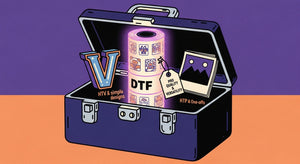Table of Contents
DTF printing changes everything in custom apparel with its vibrant, multi-color designs on so many fabrics. Maybe you're a business owner looking to increase your product offerings, while another is looking to make one-of-a-kind garments. Knowing how to order custom DTF transfers and print multi-color designs has become rather imperative. Follow this all-inclusive guide designed to walk you through the entire process step by step so that your designs turn out perfect. We would be happy to help you be successful in your business.
Introduction to DTF Printing
DTF printing, short for Direct-to-Film printing, involves printing designs onto a special film and then transferring them to fabric using heat and pressure. This method is particularly popular for its versatility, as it works on various materials, including cotton, polyester, blends, and even dark-colored fabrics. When you order custom DTF transfers, you can achieve highly detailed and vibrant prints that stand out.
Why Choose DTF for Multi-Color Designs?
The first advantage associated with DTF printing is the fact that it does complex, multi-color designs with ease. Not at all like traditional screen printing, which might prove cumbersome and highly expensive for multi-color prints, DTF printing allows for smooth color transitions and intricate details. In the past, it was not easy to print such complex patterns easily. Here are some reasons that may make you choose to order custom DTF transfers for your multi-color designs:
- Vibrant Colors: DTF printing provides rich and vivid colors that maintain their vibrancy even after multiple washes.
- Detail and Precision: The method captures fine details and gradients, making it ideal for complex designs.
- Versatility: Works on a wide range of fabric types and colors, offering flexibility in your design choices.
Preparing Your Design
Before you order custom DTF transfers, it's important to prepare your design correctly. Follow these steps to ensure your artwork is ready for DTF printing:
Step 1: Use High-Resolution Images
Start with a high-resolution image to ensure the best print quality. You should create or scan designs at a minimum of 300 DPI (dots per inch). The high resolution ensures that the details of your design will be clear and sharp, avoiding any blurriness or pixelation.
Step 2: Design in CMYK Color Mode
Design your artwork in CMYK color mode, which is standard for printing. This ensures the colors in your design will match the printed output. RGB color mode is typically used for digital screens, but it can result in inaccurate colors when printed.
Step 3: Include Bleed Areas
Add some bleeding areas to your design. This means taking a part of the design to the outside of the intended cut edge so that you don't have white edges after cutting. Bleed is actually a great part of ensuring that the final look of your design does not suffer, even in the event of a little misalignment in the cutting operation.
Step 4: Separate Colors (if necessary)
For more complex designs, you might need to separate colors into different layers. This step can be essential for ensuring each color is printed accurately, especially if your design includes overlapping elements or fine details.
Ordering Custom DTF Transfers
Once your design is ready, the next step is to order custom DTF transfers. Here’s what you need to do:
Step 1: Choose a Creditable Supplier
Select a reliable supplier that specializes in custom DTF transfers. Check reviews and samples of their work to ensure they meet your quality standards. A reputable supplier will use high-quality materials and provide excellent customer service. It is very important to work with reliable people and leave the job in safe hands.
Step 2: Submit Your Design
Send the prepared design to the supplier. Be sure to follow their guidelines on file formats and other specifications. Most suppliers will accept such file formats as PNG, JPEG, TIFF, and PSD, but it's always worth checking on requirements to make everything right.
Step 3: Specify Your Requirements
Specify your requirements: the size of the print, the type of fabric that is to be used, and any special instructions. The more information provided, the better the vendor will understand your needs and deliver a product as per your expectations. The better you explain your priorities and desires, the more perfect the work will be.
Step 4: Approve the Proof
They will usually send you a proof of your design. Go through it properly and approve only when everything satisfies you. This step is necessary because you have to be extra sure that there are no mistakes in the final print. Check for color accuracy, alignment, or any other details.
Printing the Design on Fabric
With your custom DTF transfers in hand, it's time to transfer the design onto your fabric. Follow these steps for a successful print:
Step 1: Set Up Your Workspace
Keep your workplace tidy and dust-free. Dust can have a bad influence while transferring. A clean and cleaned-up workspace improves the smoothness of working greatly and offers quality output.
Step 2: Heat Press Settings
Set your heat press to the correct temperature, pressure, and time settings. These settings can vary based on the fabric type and the DTF film you’re using. Generally, a temperature of around 325°F (163°C) and medium pressure for 15-20 seconds is a good starting point. Always refer to the specific instructions provided by your DTF film supplier.
Step 3: Position the Transfer
Position the DTF transfer on the fabric where you want the design to be. Use heat-resistant tape if necessary to hold it in place. Accurate positioning is crucial to ensure the design is applied exactly where you want it on the garment.
Step 4: Apply Heat and Pressure
Place a Teflon sheet or parchment paper over the transfer to protect it. Now, close the heat press and apply the recommended heat and pressure for the desired period. The Teflon sheet avoids sticking the film to the heat press and provides an even distribution of heat.
Step 5: Peel the Film
Once the transfer process is complete, allow the fabric to cool slightly, then carefully peel off the film. This step may vary depending on whether you have a hot or cold peel film. Follow the specific instructions for your film type to avoid damaging the print.
Step 6: Cure the Print
Also, the print may not be fully set and hence requires additional curing; it should be pressed again for a few seconds with a Teflon sheet on top of it in order to fix it in and make it more durable.
Tips for Achieving the Best Results
Achieving perfect multi-color DTF prints requires attention to detail and some practice. Here are some additional tips:
- Test Prints: Always do test prints on similar fabrics to ensure your settings are correct. Testing helps you detect and fix problems before moving on to the final print. Then you won't have to go through the same process again.
- Consistent Pressure: Ensure the pressure applied is consistent across the entire design to avoid uneven prints. Uneven pressure can cause parts of the design to not adhere properly.
- Proper Storage: Keep your DTF transfers in a cool, dry place to help keep them fresh for when you're ready to deploy. Heat and moisture can impact the adhesive properties of this film.
- Maintenance: Regularly clean your heat press and ensure it's in good working condition. Proper maintenance extends the life of your equipment and ensures consistent results.
Troubleshooting Common Issues
Even with careful preparation, you may encounter some issues. Here are common problems and how to solve them:
Issue 1: Print Not Adhering Properly
- Solution: Check the heat press temperature and pressure settings. Ensure you're applying enough pressure and heat for the recommended time. Also, make sure the fabric is clean and free from any contaminants.
Issue 2: Colors Not Vibrant
- Solution: Verify that you’re using high-quality DTF film and inks. The problem may be related to these. Check that your design was created in CMYK mode and that your heat press settings are correct. Sometimes, adjusting the temperature or pressure slightly can improve color vibrancy.
Issue 3: Print Cracking or Peeling
- Solution: Ensure the fabric is compatible with DTF transfers and that the print is properly cured. Re-pressing the garment with a Teflon sheet can help set the print better. If cracking or peeling persists, review your heat press settings and the quality of your DTF materials.
Frequently Asked Questions
Can I use DTF transfers on any type of fabric?
DTF transfers are versatile and can be used on various fabrics, including cotton, polyester, blends, and even dark-colored materials.
What equipment do I need for DTF printing?
You will need a DTF printer, special DTF film, adhesive powder, and a heat press to transfer the design onto the fabric.
How do I ensure my multi-color design prints correctly?
Use high-resolution images, design in CMYK color mode, include bleed areas, and follow the supplier's guidelines for submitting your design.
What if my print won't stick?
Check your heat press' temperature and pressure setting, then configure or adjust if necessary, to ensure enough heat and pressure for the recommended time.

Colors and DTF
Multicolored designs work well in vibrant and long-lasting apparel. The process lets you understand how to control it right from design preparation to the final transfer which assures high-quality results every time. Make sure to order DTF custom transfers from a reputable supplier, recommend settings that should be followed, and troubleshoot common issues as they occur. By following these guidelines, you can confidently create stunning multi-color designs with DTF printing, making your custom apparel stand out. We hope the information provided above was useful to you. Wish you good luck with your work!