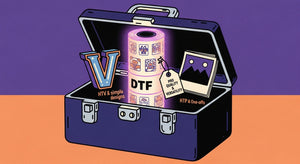Table of Contents
Likewise when printing to dark garments, direct-to-film had its own set of challenges, but no longer. Read this article on how to get the best result with DTF shirt transfers for good quality prints on dark apparel. This way you would have unique custom clothing in terms of color detail and this process will guarantee that whatever you design will print with vibrant colors. Throughout this guide, you find what information to print and how best to do it.
What Are DTF Shirt Transfers?
This latest development has transformed the way we print on dark fabrics altogether as DTF stands for Direct To Film or simply first printing a design onto some film and then during a heat-press, transferring the image to fabric. Therefore, DTF printing works really well for dark fabrics with their contrasting vivid colors and high resolutions. You can read more about DTF printing here.
Why Choose DTF for Dark Fabrics?
When printing on dark fabrics, many traditional approaches lack vibrancy in color and detail. This is where DTF shirt transfers are able to deliver many advantages, however.
- Vibrant Colors: DTF printing uses high-quality inks that remain bright and vibrant even on dark fabrics.
- Fine Details: This method captures intricate details and gradients, ensuring your design looks exactly as intended.
- Versatility: DTF transfers work on a variety of fabric types, including cotton, polyester, and blends.
- Durability: Prints are long-lasting and withstand multiple washes without fading or cracking.
Preparing Your Design for DTF Shirt Transfers
Get a proper preparation of your design to ensure you get best results from DTF shirt transfers. A look at how you can assure your design is ready for printing:

Use High-Resolution Images
The cufflink itself is high res — at least 300 DPI for good printing! Dark fabrics show the blurry, pixelated effects of low-resolution images.
Design in CMYK Color Mode
Save your artwork in CMYK color mode (Printing Standard). More important this will make sure that the colors in your end product come out on the printed output. The RGB color mode is employed on digital screens and makes some colors which are not fit for print.
Include Bleed Areas
Design your graphics while keeping bleed area in mind, to avoid white edges where you do not want them after cutting. This involves a line slightly longer than what you actually want to be cut that will ideally match up in case the cutter gets off.
Separate Colors (if necessary)
For complex designs, it might be easier to break colors out into different layers. This may be a necessary stage to get everything right when or if multiple colors print on top of one another, or intricate things like fine details since tiny problems can quickly add up.
Ordering Custom DTF Shirt Transfers
After the design, you will have to order custom DTF shirt transfers. By these steps you can easily place orders efficiently.
Choose a Reliable Supplier
Find a dependable vendor offering DTF shirt transfers. Look at reviews and browse through samples of their work to make sure you like it. A good provider utilizes top-quality materials and gives effective customer care. Your business is essential, so you need to choose a supplier that doesn't let you down.
Submit Your Design
Following the preferred file format and specifications of a supplier, send them your completed design. Common formats include PNG, JPEG, TIFF, and PSD. Make sure to always cross-check the requirements with your supplier to avoid any problems. Services like gang sheet upload can simplify this process for multiple designs.
Specify Your Requirements
Be specific about your needs: the print size, type of fabric and any special instructions if applicable. The more info you supply, the more probably the vendor will realize what it is you want and be able to produce a solution that meets your needs.
Approve the Proof
Examine the verification from the vendor. Make sure you get the details, colors, and alignments perfect before it has been approved for printing. To ensure that the final print is not a mismatch. If you do your job right the first time, it can save you much stress later on.
Printing the Design on Dark Fabric
You have your custom DTF shirt transfers in hand, and so it is time for you to transfer the design onto your fabric. Here are some steps you should follow for a good print.
Set Up Your Workspace
To help ensure a seamless transfer process keeping your workspace clean and dust free is key. It makes sure there aren't any contaminates to mess up the print.
Heat Press Settings
Set Your Heat Press Temperature, Pressure, and Time. The above settings are for standard direct to film printing, but of course every fabric is different and so is every DTF Film. A good rule of thumb is to apply medium pressure at a temperature between 320°F (160°C) and 325°F (163°C) for 15-20 seconds. For the best possible outcome follow specific instructions given by your DTF film supplier.
Position the Transfer
Position the DTF transfer face down on the fabric (where your design will be). Use heat-resistant tape to help hold it in place if needed. The reason why accurate positioning matters is because it will help make sure that the design hits just right where you want it to go on the garment.
Apply Heat and Pressure
Wipe your Teflon sheet or parchment paper over the top of the transfer. Shut the heat press and apply the prescribed warmth and pressure for a specific time. The Teflon sheet ensures even heat distribution and stops the film from sticking to the hot press.
Peel the Film
Let the material cool down a bit before carefully pulling off the sheet. Post types of film come either as hot or a cold peel. Be sure to follow the direction with your type of DTF film so not to destroy your print.
Cure the Print
Press the garment again, this time with a Teflon sheet on top of your print to make sure it is fully cured and durable. This step helps to cure the print and improve its durability.
Tips for Achieving the Best Results
Perfect prints on dark fabrics will need the details and some practice. Additional Tips:
Test Prints
Before you sew, always do some test prints with similar fabrics to make sure your settings are correct. This testing allows one to find and fix any errors before moving onto print.
Consistent Pressure
Press it down with enough pressure, just that we need to keep it firm throughout the design and to print consistently. If pressure is not evenly distributed this way, different parts of your design may not stick to the top.
Proper Storage
While you can technically store your DTF transfers at room temperature, with time and inspection would deem them unusable for adhesive issues. Moisture means that the film is not in high quality. You should be very careful.
Maintenance
Always clean the heat press. And check if everything else is fine in it. Choosing the right equipment and taking good care of it will make the equipment last longer, which translates to consistent result all year long.
Troubleshooting Common Issues
No matter how prepared you are, there might be some drawbacks. The most typical issues, including possible solutions to them:

Print Not Adhering Properly
Verify the heat press settings-temperature and pressure. Make sure you are adding the right amount of pressure to your sublimation, using enough heat for the appropriate minute. You also want to ensure your fabric is clean and not contaminated with anything.
Colors Not Vibrant
Make sure you are using good quality DTF Film and Inks. Make sure your design was made in CMYK mode and the heat press settings are accurate. Temperature and pressure can play a role in color intensity, sometimes you may need to adjust either of the two slightly just for improved results.
Print Cracking or Peeling
Ensure the fabric is DTF transfer compatible and also double-check if the print is completely cured. Re-press again over the teflon sheet. If this is happening still and you are seeing cracking or peeling, continue then go back and check your heat press settings and DTF material quality.
Conclusion: DTF Shirt Transfers on Dark Fabrics
This method is most useful in creating dark clothes and in printing with DTF shirt transfers for custom clothing. If done properly and following the advises here, you should get vivid colors with lots of smaller details.
The success to print: the preparation of correct design, being supported by a reliable supplier and carefully in printing process. Whether holding the exquisite fabrics in-store or choosing to have them made into custom garments by our team of skilled craftspeople, we know that careful attention leaves lasting impressions. If you apply these guidelines, we assure you that it won't be long before you reach your goal. We wish you good luck. Happy printing!